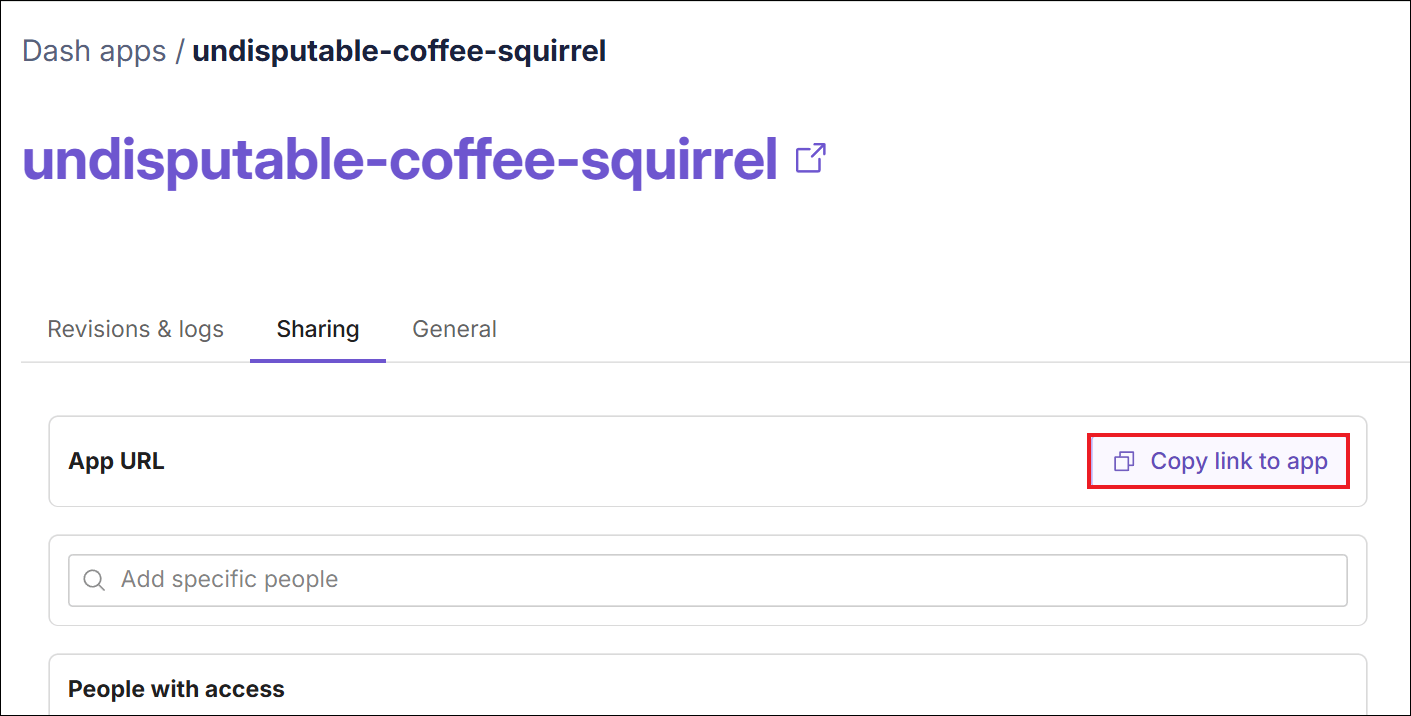Access Control and Sharing
Apps within a team can be made accessible to anyone with the link or to team members.
App-level permissions include No access, Can view, and Can edit (in ascending order of permission level).
No access: Cannot view nor manage the app.Can view: Can access the live app at its URL but cannot manage it.Can edit: Can access the live app at its URL as well as manage it from the app Settings .
.
A user's role in the team determines the app-level permissions that they can have. Specifically, team members with the Creator role are the only users who can have edit permission on apps.
Manage app access and permissions in the app Settings ![]() from the Sharing tab.
from the Sharing tab.
Managing app access and permissions
Giving app access to anyone with the link
Use the Anyone with the link area to set app permissions for anyone with the app link. You can choose between No access or Can view.
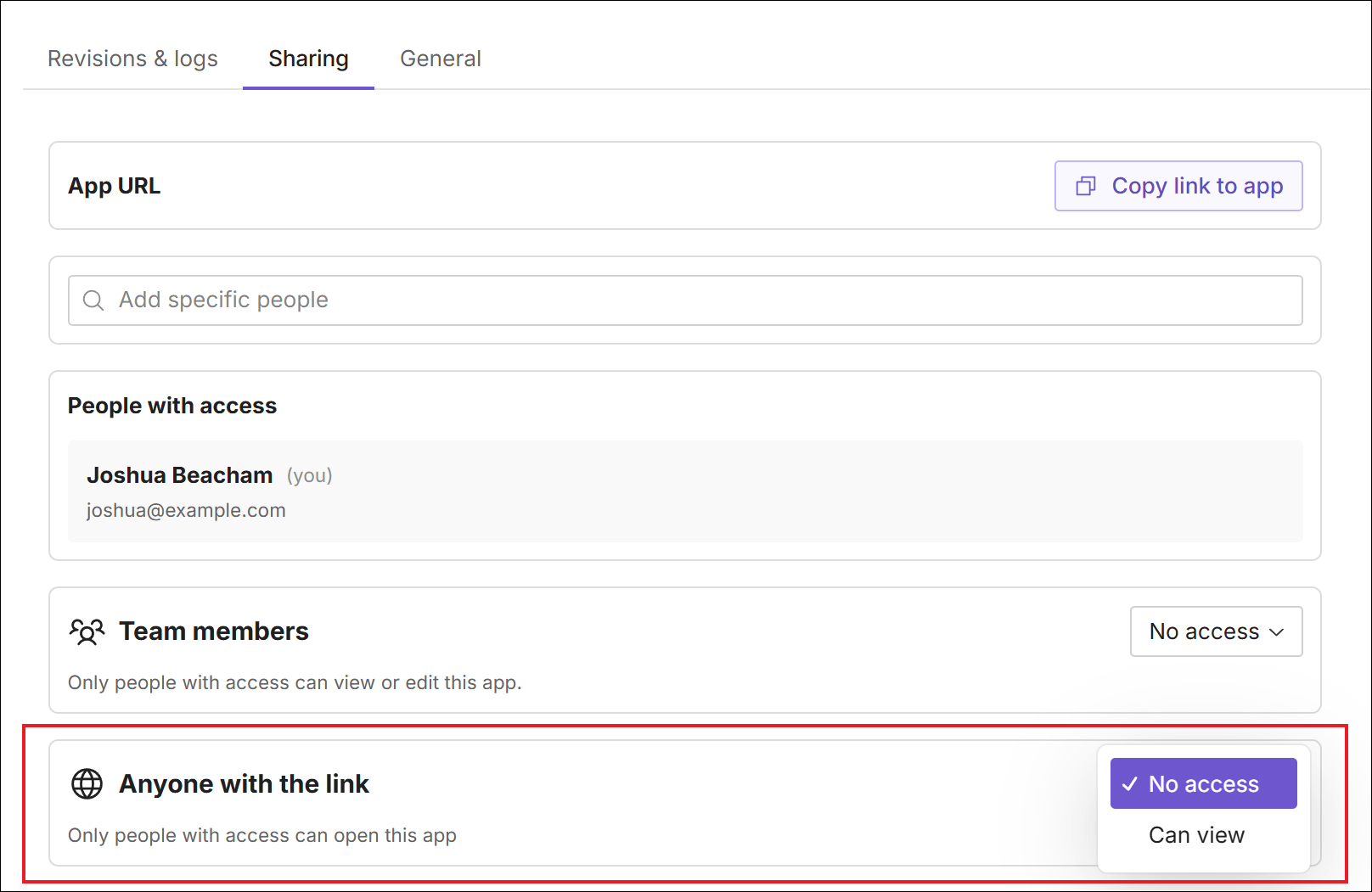
Giving app access to team members
Giving app access to the team as a whole or to individual team members is available with a Pro team plan or higher.
Use the Team members area to set team-wide permissions. You can choose between No access, Can view, and Can edit.
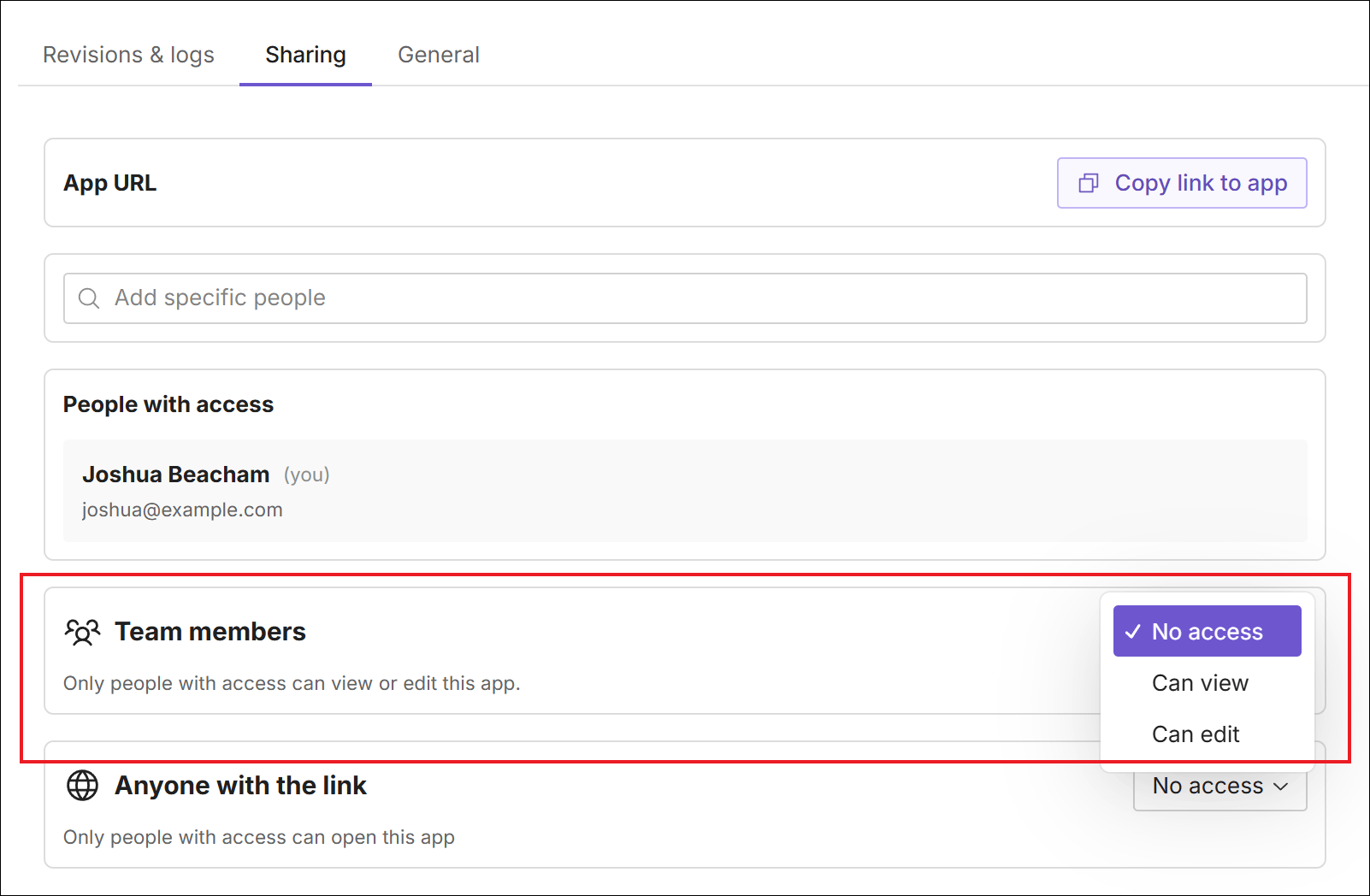
Note
If you give all team members edit permission, those with the Viewer team role will only receive view permission.
You can combine team-wide permissions with permissions set at the individual team member level.
To give individual team members access to the app, start entering their name in Add specific people, and select them from the search results. They are added to the People with access list
with view permission.
Note
The People with access list represents users that have been given individual access (setting team-wide permissions does not add all team members to the People with access list). When you create an app, you are automatically given individual access with edit permission.
If the person that you want to give app access to is not yet part of the team, you can select Send invitation to invite them. Refer to your plan details for information about team member limits.
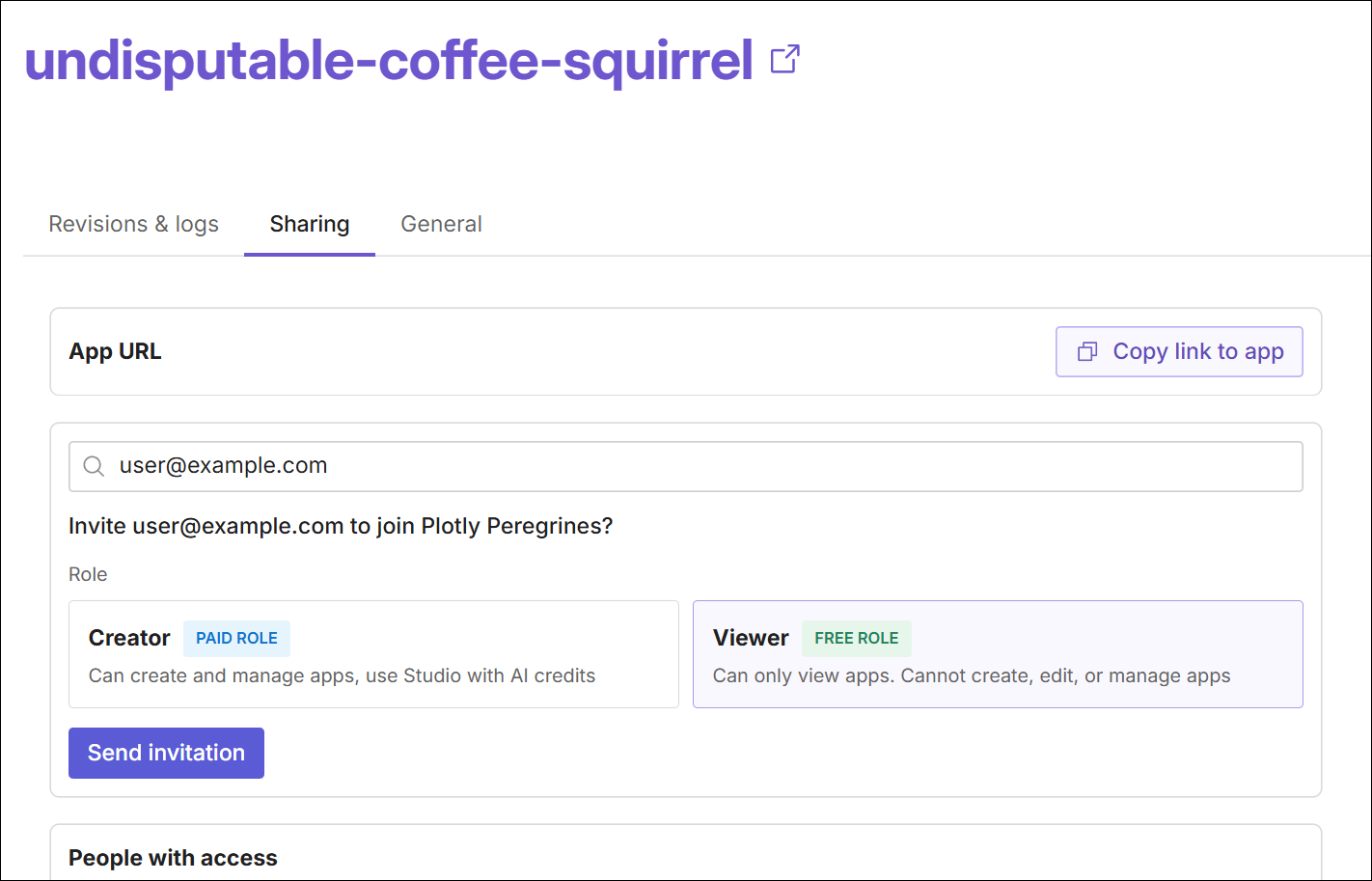
You can change individual team members' permissions from the People with access list. Use the menu next to their names to switch between view and edit permission.
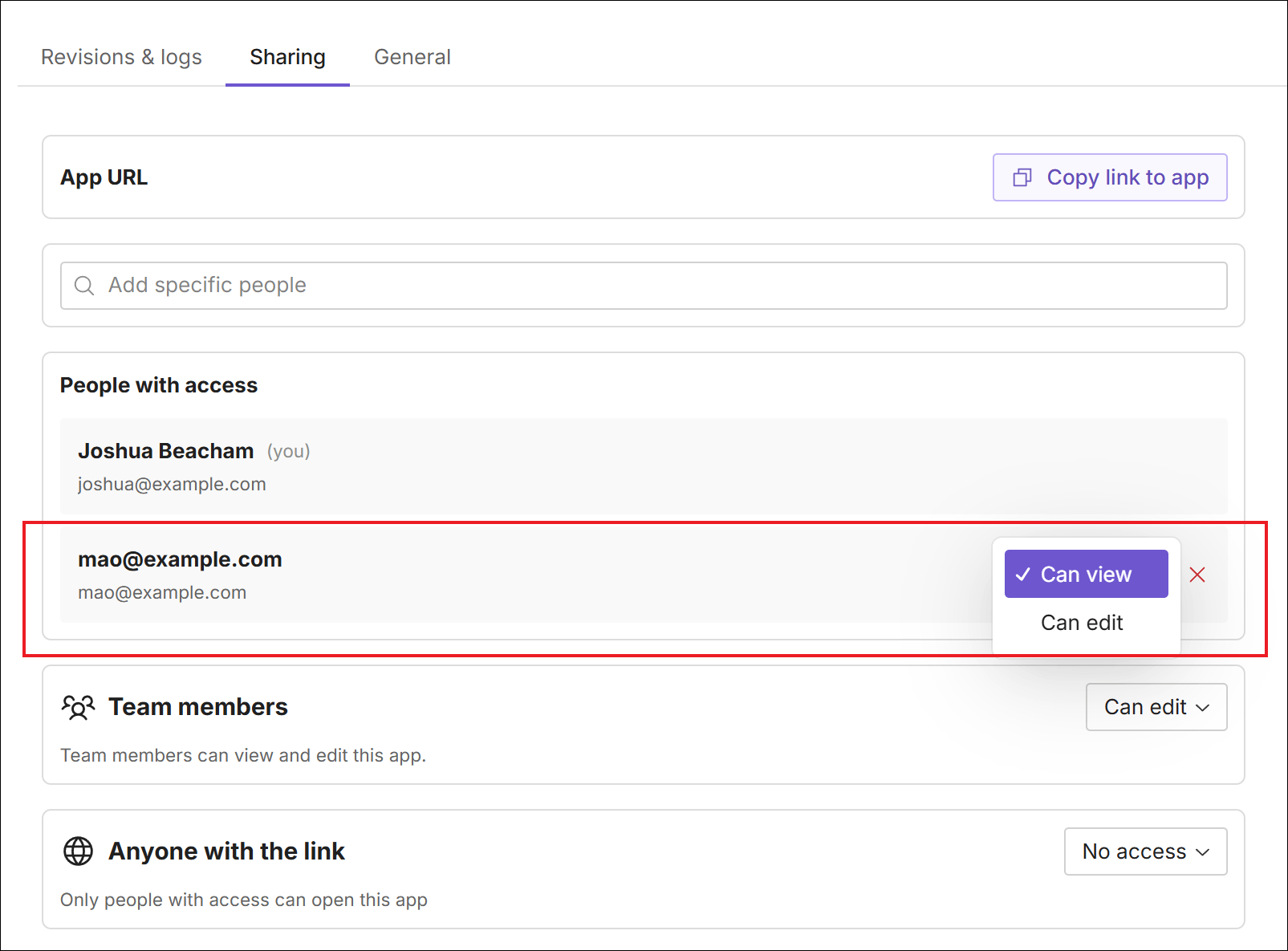
Effective permissions
If a user was given access to an app in different ways ("Anyone with the link" access, Team member access, and/or individual access), their effective permission is whichever is higher level.
In the following example, with Anyone with the link set to Can view and Team members set to No access, team members have view permission.
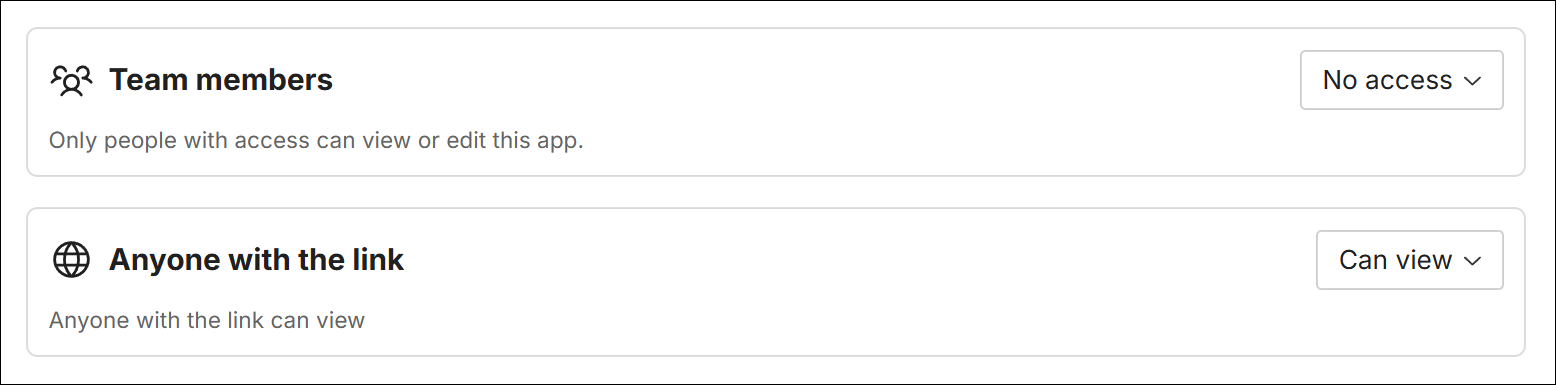
In the following example, Mao has view permission. Because Team members as a whole also have view permission, Mao's permissions are the same regardless of whether they are given individual access.
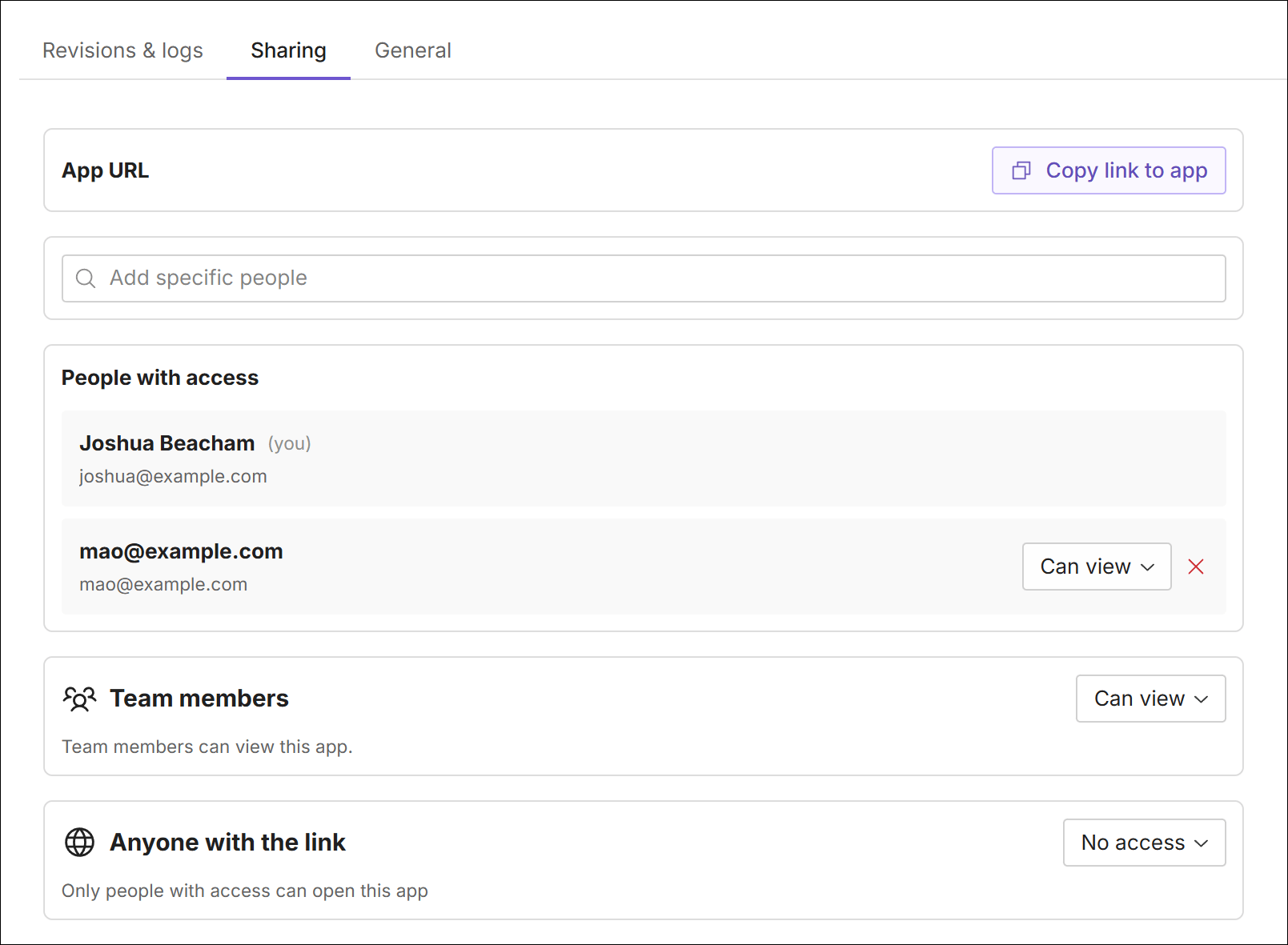
Finally, in the following example, Team members is set to Can edit, so Mao's lower level view permission doesn't matter.
Mao's permission depends on their role in the team. If they are a Creator, they have edit permission. If they are a Viewer, they have view permission.
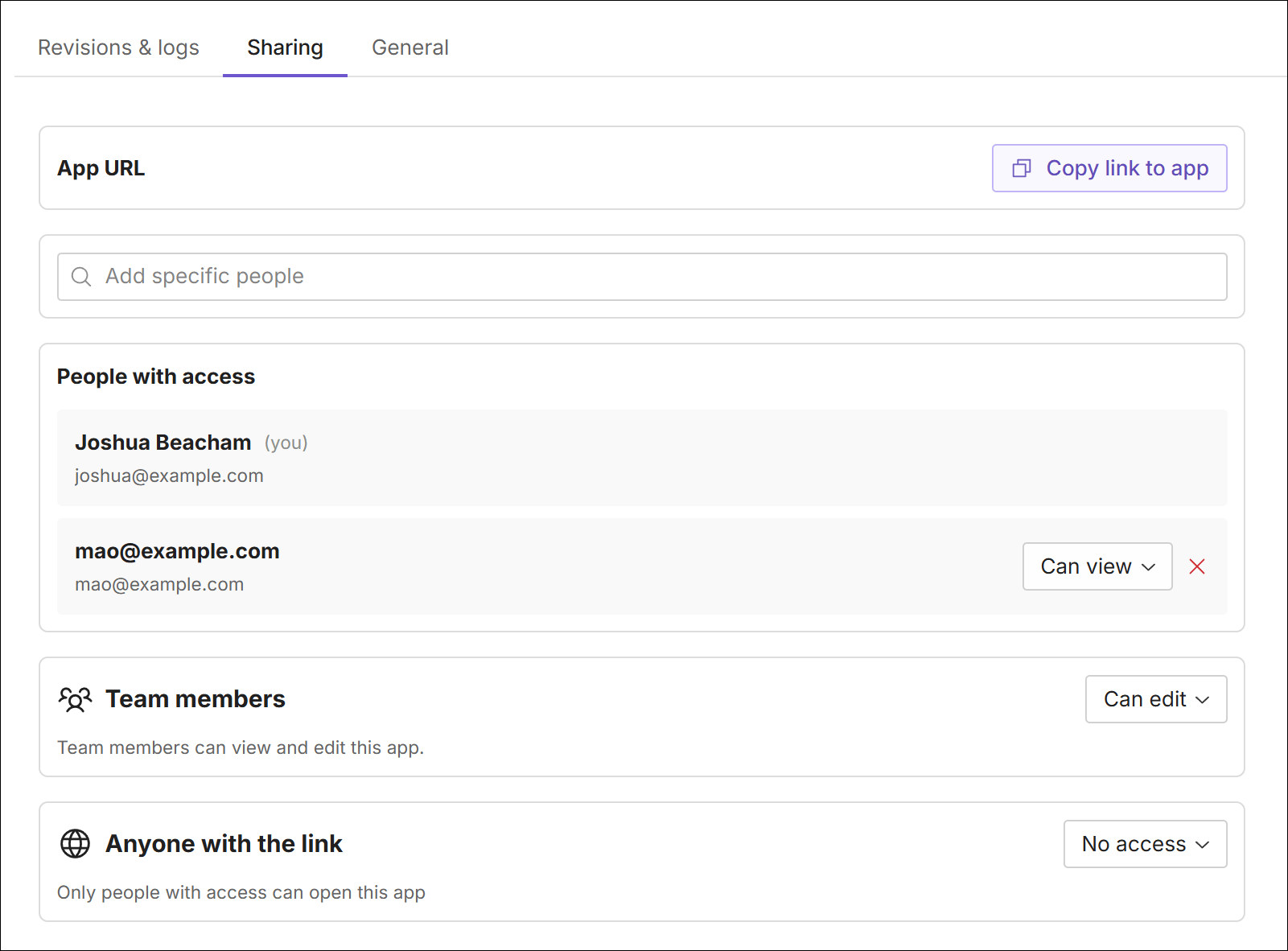
Sending the app URL
Select Copy link to app to quickly copy the URL for your app so that you can send it to your app's intended audience. Note that users do not receive emails when you share an app with them.
Caution
Be careful about editing the app URL after you have sent it. Plotly Cloud does not automatically redirect your app visitors to the new URL if they try to use the old one.